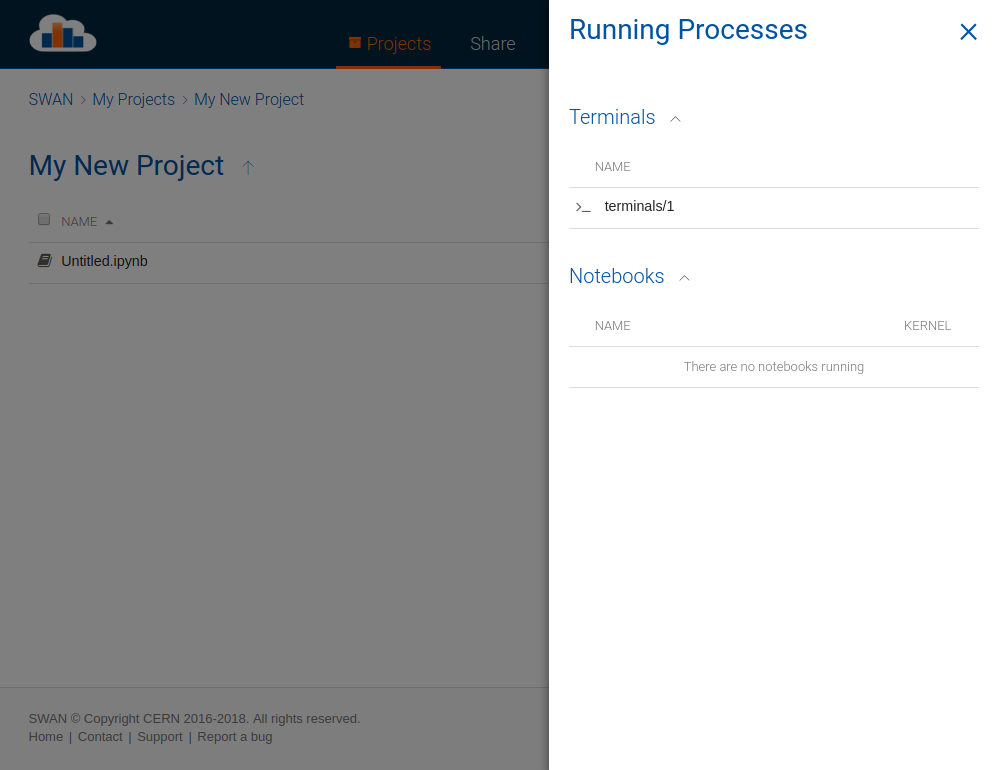Open a Terminal¶
From a SWAN session, you can also open a terminal in your web browser. To do so, click on the terminal button (>_) on the top right and a terminal will open in another tab. This is a full-featured terminal, just like a local one.

The initial directory of a terminal is your home directory in SWAN: CERNBox.
Any terminal you create in a session will have access to all the packages of the LCG release you selected for that session. Moreover, terminals also see the additional configuration defined in a user environment script, if any.
You can have multiple terminals open at the same time. If you want to see your running terminals, click on Running Processes inside the options menu (∙∙∙) on the top right.