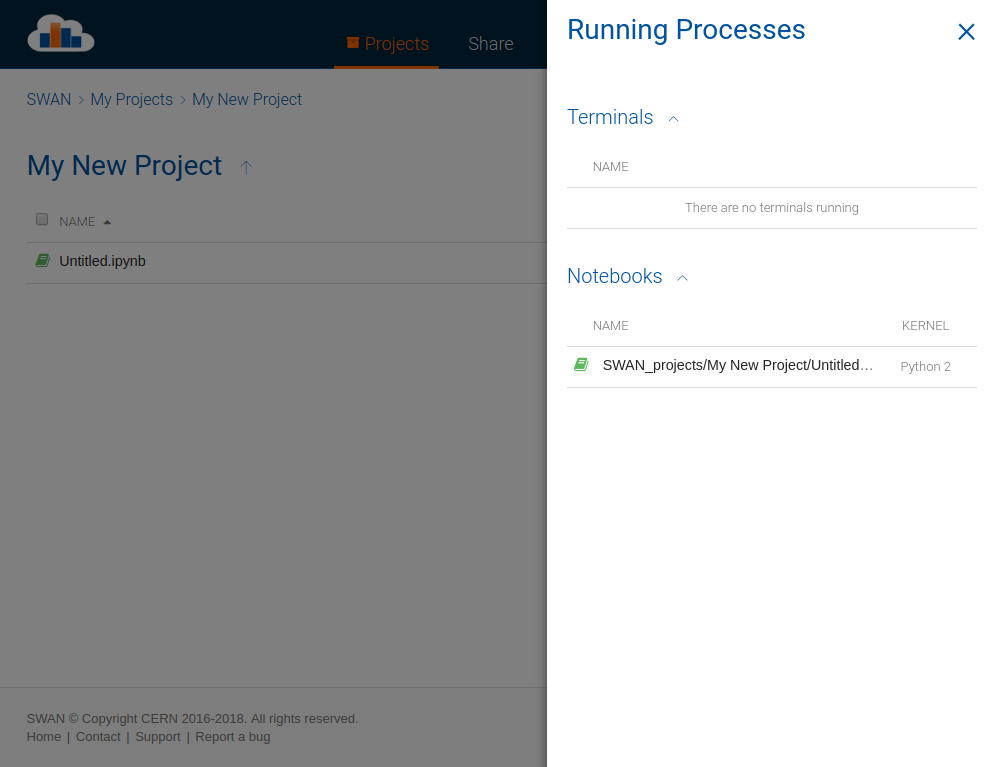Create a Notebook¶
After creating or browsing into a project, you can add content to it. One of the most important types of content you can add to a project is a notebook. Notebooks are documents that contain live code, equations, visualizations and narrative text. You can even run the code to produce rich interactive content, like plots and graphics.
SWAN allows you to create notebooks in four different languages: Python (2 or 3, depending on the software stack chosen during the session configuration), C++, R and Octave. To know more, please read about Jupyter, the notebook interface used by SWAN.
In order to create a notebook, click on the + button from inside a project or a regular folder. A list will then appear with the available languages. Once you select one, the notebook interface will open in a new tab. The working directory of a notebook is the one where it resides.
Any notebook you create in a session will have access to all the packages of the LCG release you selected for that session. Moreover, notebooks also see the additional configuration defined in a user environment script, if any.
If you want to see your running notebooks, click on Running Processes inside the options menu (∙∙∙) on the top right.