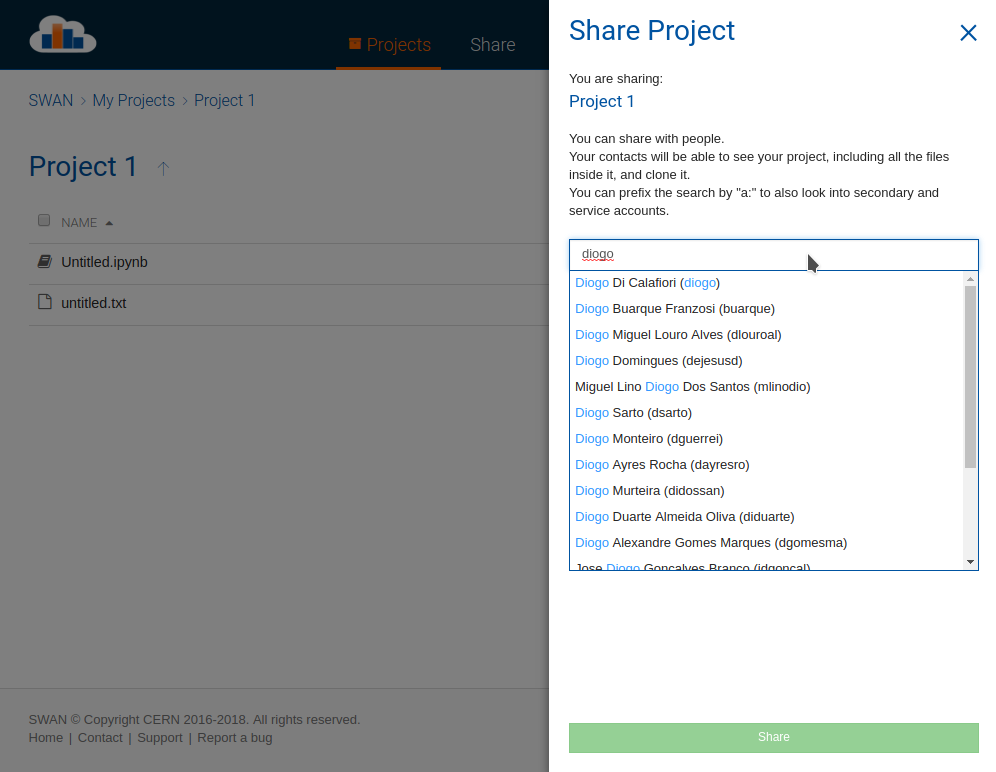Share a Project¶
As introduced earlier in this help panel, SWAN has a central concept that drives the users work: the project. A project can contain your notebooks, data files, images or whatever you want.
Projects are the unit of sharing in SWAN: when you share a project you share also every file inside it.
In order to share a project with some colleague you have a few options:
- In the Projects view, hover over a project, you will see a button appearing to share that project.
- If you click on a project to see the files it contains, there is a share button on the top right.
- When editing a notebook, there is a share button in the header (top right of the page).
When following one of the options above, the Sharing Panel appears. Search for the names of the people you want
to share with and click enter to add them to the list. Then click Share to start sharing.