Select a configuration¶
Once you connect to https://swan.cern.ch and authenticate with your CERN username and password, you are prompted with a configuration form to customize your SWAN session.
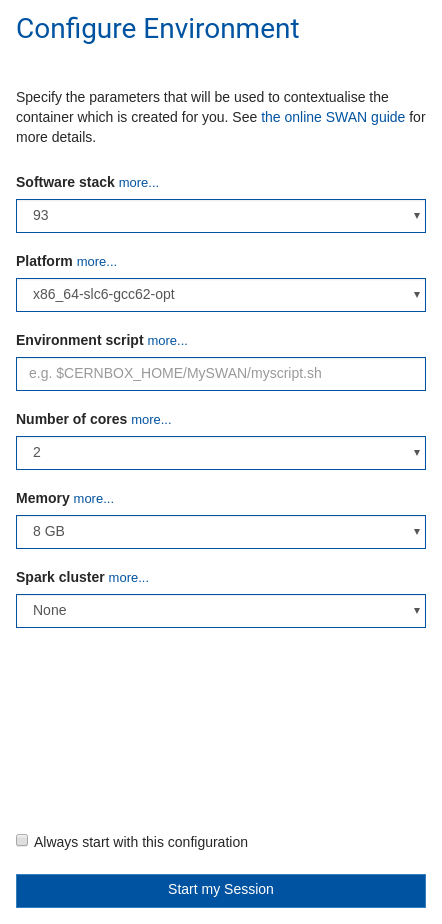
In the configuration form you have the following options:
- Software stack: LCG release that will be used to configure your environment. From your session, you will have available all the software packages included in the LCG release that you selected.
- Platform: GCC compiler version.
- Environment script: path to a script with extra environment configuration (see more below).
- Number of cores allocated to your session.
- Memory (in GB) allocated to your session.
- Spark cluster that you want to plug to your session.
The environment script is a bash shell script that you can write to define your environment variables or to perform
other configuration actions. You can locate this script in your CERNBox and access it by using the
CERNBOX_HOME environment variable, that automatically resolves to your home directory in SWAN, i.e. your CERNBox.
After selecting the values that you want, click on Start my Session to begin working with SWAN!