Modify/stop a sharing¶
The same options that you have to start sharing a project are also available if you want to add or remove people from the sharing, or even terminate the sharing altogether.
If you are in the Projects view, when you hover a shared Project, instead of the Share button will see Edit sharing. By clicking it, you will open the Sharing Panel, where you will be able to update the share or to stop sharing.
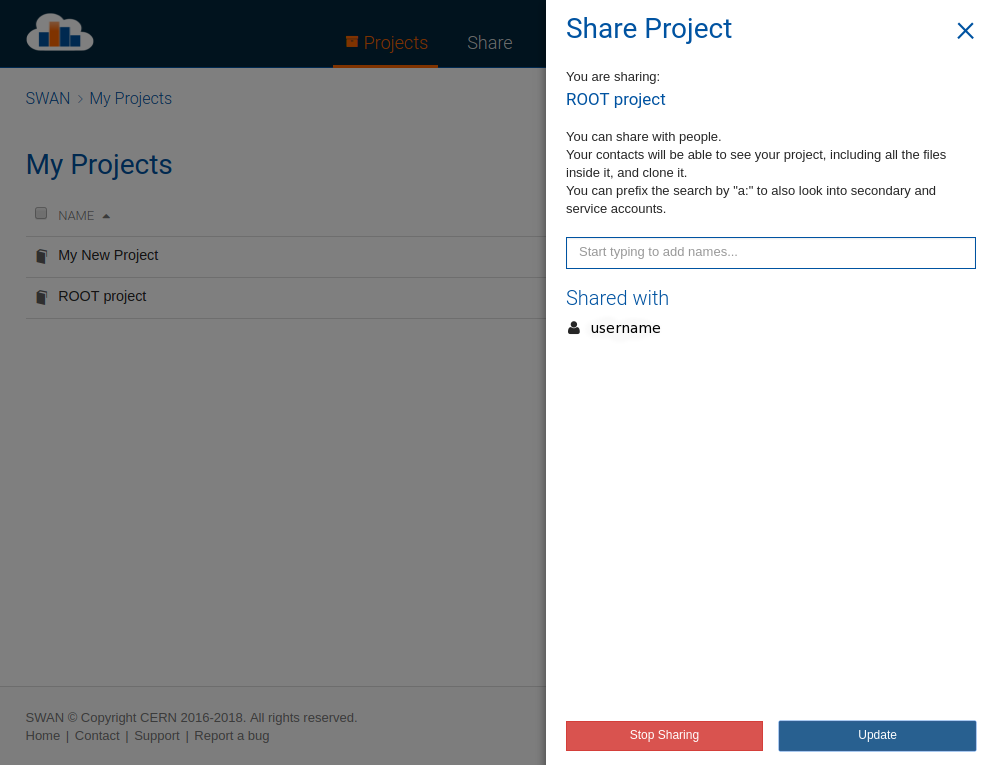
The Sharing Panel and its options to edit the sharing of a project can also be accessed in two more ways:
- When browsing the files of a project, there is a share button on the top right.
- When editing a notebook, there is a share button in the header (top right of the page).